1. 24 Hour Clock (military time) time display.
You can now choose either 12H (AM/PM) time display or 24H time display.
Use the following switch to change the display on the page:

2. New Event Dialog.
When "Save" is clicked, the dialog will remain open to make it easier to enter multiple events at once.
"Save & Close" will close the dialog after saving it.
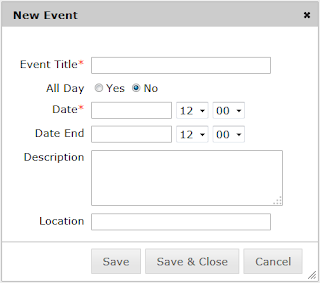
3. Download file name.
The tool will now use the "Title" field as a file name for the download.
All of the changes were made possible because of the suggestions I got through the feedback I received.
Thank you!

